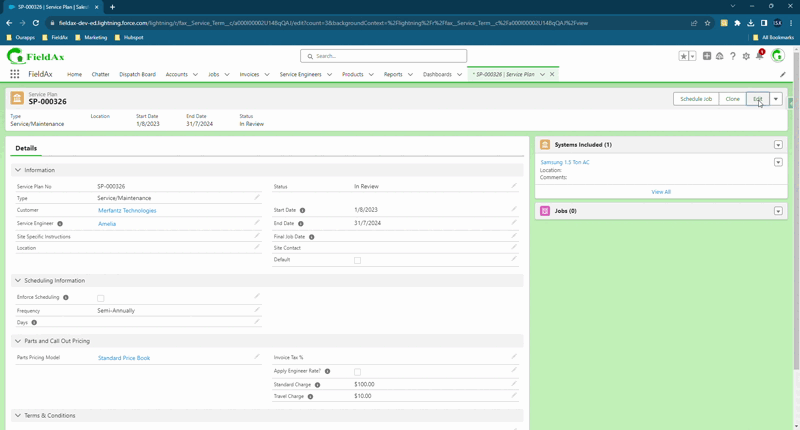Description
Service Plans are the contractual agreements that you have with your customers for their installed systems. Any service plan contains the following information to track your service contract:
- Type and duration of contract: This specifies the type of service plan (e.g., standard, premium, etc.) and the length of time it covers.
- Pricing Model: This defines how parts are priced during service jobs. Typically, the price of a spare part will be determined by the pricing model associated with the service plan. You can create multiple pricing models and associate them with different service plans.
- Engineer Assignment: This defines the engineer who will visit the site and perform the service job. You can schedule the engineer’s next visit here.
- Callout Charges: You can set up callout charges at the service plan level. This way, whenever you schedule a callout job, the invoice will be calculated based on the standard and out-of-hours charges specified in the service plan.
- Scheduling Policy: You need to define a scheduling policy at the service plan level to ensure that the next job is automatically created whenever the current job is completed.
Create new ‘Service Plans’ by clicking ‘New Service Plan’ button on the account.
- The Required Fields -> Type, Start Date, End Date, Price Modal and Status.
Fig 1 : Service Terms Page
Fields :
| Field Label | Data Type | Description |
| Service Plan No | Auto Number | Unique number for service plan |
| Type | Picklist | Required – Contract type, if any |
| Customer | Master-Detail | Required – Customer record |
| Service Engineer | Lookup | Preferred service engineer by the customer or office team |
| Site Specific Instructions | Text Area(225) | Instructions specific to the site for engineer or office team |
| Location | Lookup | Customer stock location |
| Status | Picklist | Required – Contract current status |
| Start Date | Date | Required – Contract start date |
| End Date | Date | Required – Contract end date |
| Final Job Date | Date | Schedule final job till this date even though the job date crossed service plan date |
| Site Contact | Lookup | Primary contact name |
| Frequency | Picklist | Day, week, month or days when the next job need to be scheduled automatically |
| Days | Number(3, 0) | Specify days that the schedule occurs every number of days |
| Parts Pricing Model | Lookup | Required – Pricebook for the parts used in the site |
| Invoice Tax % | Percent(3, 2) | – |
| Apply Engineer Rate? | Checkbox | Engineer’s Hourly rate will be applied for both inside and outside office hours for the job time entries |
| Standard Charge | Currency(10, 2) | Required – Call out charge for the office hours, if the Apply engineer rate is false |
| Travel Charge | Currency(16, 2) | Required. Travel charge per hour is used to calculate the total travel expenses for a job |
| Terms and Conditions | Rich Text Area(32768) | Terms and conditions that are mutually agreed |
Search:
Categories
- No categories