Description:
dispatch board” typically refers to a visual interface or dashboard used by dispatchers or field service managers to schedule, monitor, and manage field service activities in real-time.
Here are common features associated with a dispatch board:
- Job Scheduling: The dispatch board allows users to schedule and assign jobs to field service technicians or resources. It provides a visual representation of the scheduling calendar.
- Resource Management: Dispatchers can view the availability and location of field service resources on the board, allowing them to make informed decisions when assigning tasks.
- Real-Time Updates: The board often provides real-time updates on the status of jobs, including job progress, technician location, and any changes to the schedule.
- Drag-and-Drop Functionality: Users can often rearrange and reschedule jobs by using intuitive drag-and-drop features on the dispatch board.
- Job Details: Essential information about each job, such as customer details, job type, and required skills, may be accessible directly from the dispatch board.
- Communication Tools: Some dispatch boards include communication tools, enabling dispatchers to communicate with field technicians or even customers directly from the platform.
- Filtering and Sorting: Users can typically filter and sort jobs based on various criteria, making it easier to manage and prioritize tasks.
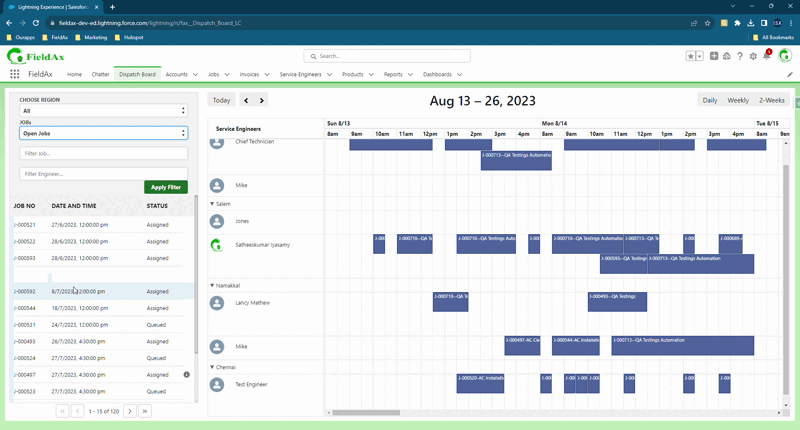
Different Color Coding
Jobs and assignments can be color differently based on custom logic
Date Picker on Dispatch Board
Dispatcher has the ability to select any date in the Dispatch board, offering increased flexibility in scheduling.
Search Bar Functionality
A search bar feature is to facilitate the quick location of Service Engineers and job on the dispatch board, streamlining the assignment process.
Regional Grouping
Service Engineers are grouped by their respective regions on the dispatch board, providing a clearer overview.
Expanded Dispatch Board Views
Dispatch board views designed with Daily, Weekly, 2-Weeks, and optionally Monthly options, allowing for better planning and visualization.
Customizable Filter for Job Queue
The job queue on the dispatch board features dynamic columns, offering more flexibility in customization.
Enhanced Calendar for Service Engineers
Service engineers’ calendars on the dispatch board incorporates additional appointments alongside their assigned jobs.
Customizable Text Color
The text color of assigned jobs on the dispatch board is now customizable, allowing users to personalize their display.
